Creative Data Analysis
This new release stays true to the central mission of our journey of over 30 years: To provide you – researchers around the globe – with software that optimally supports the organization and analysis of your data, and the publication of your findings. MAXQDA 2022 will make your work even more effective, efficient and joyful – it comes with sixty new features in a new fresh look – among them several innovative analysis tools.

QUESTIONS – THEMES – THEORIES (QTT)
Where everything comes together
An innovative workspace to gather important visualizations, notes, segments, and other analytical results! QTT will support you during the analysis phase after coding and is the perfect place to collect relevant insights and develop new theories.
Worksheets: Create worksheets for each important topic and fill them with codes, quotations, memos, visualizations, concept maps, and summary tables.
Conclusions: Organize your material by topic or research question and add conclusions or insights as you go.
Send to: Send finished visualizations and concept maps to a QTT worksheet and store analytical findings by topic or research question.
Export: Export everything you have gathered for one research question at once to finalize your reports.
IDENTIFY PATTERNS
The Profile Comparison Chart
Visually compare documents, speakers, document groups or sets. Explore patterns in code assignments and variable values and create typologies.
Codes & Variables: Select which codes and variables to display in the visualization. Manually rearrange the order in which variable values are displayed.
Colors: Use colors to visually identify similar or opposite groups. Color can be assigned automatically by document color, by variable values, or by document group.
Frequency options: While analyzing coding patterns for documents groups and sets, choose between the sum, mean, or median of coded segments.
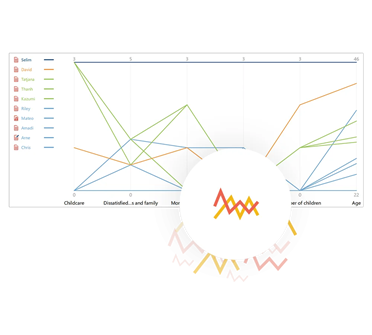
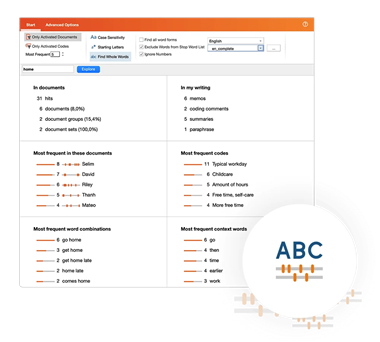
SOMETIMES IT COMES DOWN TO JUST ONE WORD
The Word Explorer
Word Occurrences: Understand where and how often a word or phrase occurs in your documents or in your own writing.
Word Context: Find out which codes are most frequently applied to the search item. See which words the search item is most frequently combined with, and which words appear within a set number of words before and after the search item.
Interactivity: Elements are interactive so you can jump from the dashboard to view the sources or complete frequency lists.
YOUR WORK IS IMPORTANT
Import text highlighting and comments from Word & PDF
Import highlighting as codes: MAXQDA recognizes color highlighting in Word or PDF documents and automatically codes the highlighted passages, so you can seamlessly continue your work in MAXQDA.
Import comments as memos: Comments and comment threads are imported into MAXQDA as memos and can be displayed right next to your documents.
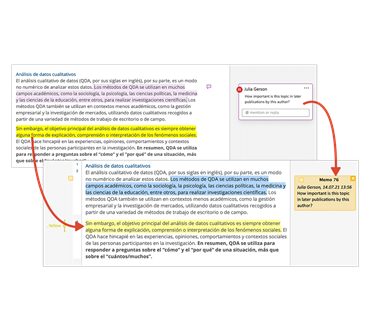
ADVANCED SUMMARY FUNCTIONS
The new Code & Document Summary section in Memos
Case Summary: Use the new summary section in document memos to summarize the main aspects of a case.
Topic Summary: Use the new summary section in code memos to summarize the main aspects of a topic.
Summary Table integration: Already summarized coded segments by topic and case? Call up and write case/topic summaries directly in a summary table.
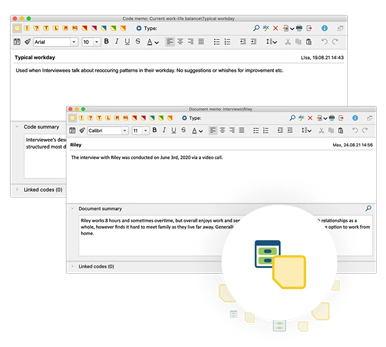
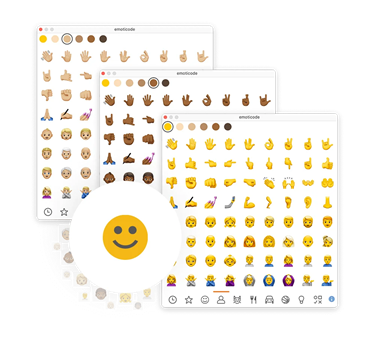
NO WORDS NEEDED
Thousands of new emojis to code with
Choice & Diversity: You can now code your data with the same meaningful and diverse symbols that you love to use on your smartphone. Choose from more than 3,000 symbols including gender and skin tone variations
Windows & Mac: Perfect integration into your OS. With native emoji styles.
Visualize with emojis: Emojis sometimes say more than a thousand words! Emoticodes are integrated into your MAXQDA visualizations and diagrams.
BOOST YOUR CODING WORKFLOW
Code name suggestions & quick resize
Code name suggestions: MAXQDA now suggests existing code names when you apply a new code to your data. Avoid duplicate code names in open coding or use this feature to quickly find and apply an existing code.
Resize coded segments: Quickly resize coded segments with the new code grabbers that are displayed at the beginning and end of a segment by clicking on the coding stripe.
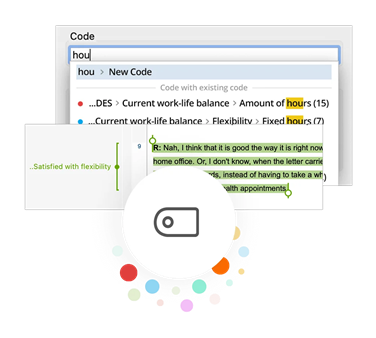

FAST, FLEXIBLE, TRANSPARENT
The enhanced Focus Group Import
MAXQDA’s new focus group import integrates multiple functions in an all-in-one import dialogue, making the import of focus group transcripts more flexible and faster than ever before.
Select speakers: MAXQDA shows all identified speakers in your transcript so you can decide which speakers to code or ignore.
Combine: Check the list of speaker names and combine different spellings for the same person into one speaker if necessary.
DIVE DEEPER INTO YOUR SURVEY DATA
New tools for analyzing open-ended questions
Analyzing answers to open-ended questions in MAXQDA has always been a strong point. The new responses workspace adds powerful features to work with survey data.
Search and Autocode: Search for words or phrases and auto-code responses, search hits, sentences, or paragraphs.
Auto-code with Dictionary: Access your dictionaries to auto-code responses, search items, sentences, or paragraphs with dictionary categories (available in MAXQDA Plus or Analytics Pro).
Statistical Analysis: After coding your responses, view them in the Stats module to statistically analyze the resulting code frequencies alongside standardized data (available in MAXQDA Analytics Pro).
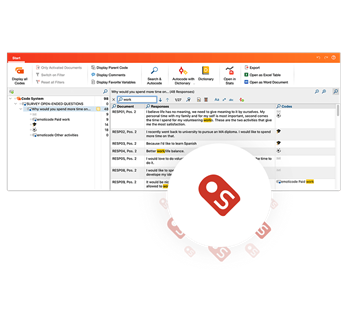

A NEW, POWERFUL WORKSPACE
Paraphrase media files & categorize paraphrases
Paraphrase media files: You can already paraphrase text and image segments in your own words. With MAXQDA 2022, you can now write paraphrases in your videos and audio recordings to focus on interactions, words, a single person, or other interesting aspects.
Categorize paraphrases: Easily organize and categorize your paraphrases into codes in the revamped Paraphrases workspace- now with advanced search and auto-code functionality.
NEW WAYS TO SHARE AND EXPORT
Adjacency Matrix & Document Profile Table
Network Analysis: Export code relationships from MAXQDA as an Adjacency Matrix, which is a common format for a network analysis. Use this new export method to explore and visualize your data with specialized network analysis tools.
Document Profiles: Export a Document Profiles table with important information about selected documents. For each document, the table includes the document memo, a selection of variables, and code frequencies.
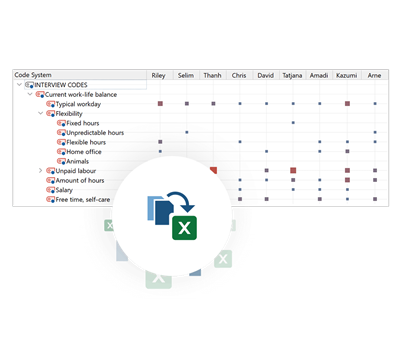
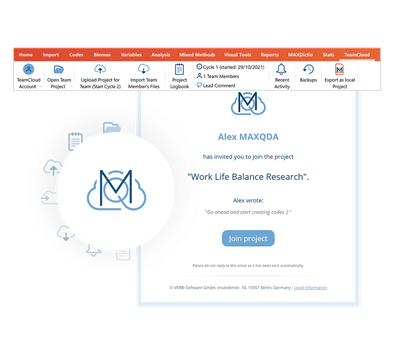
ANALYZE AS A TEAM
Additional Module: MAXQDA TeamCloud
Secure & seamless cloud collaboration
It has always been easy to collaborate as a team in MAXQDA. The new Teamwork Cloud integrates collaboration even deeper into your workflow!
Share files with your team via a secure cloud space, invite colleagues to contribute their work, analyze offline, and decide when and what to import from your team members.
Collaboration without the hassle: Distribute projects and external documents, view your team’s latest activity, and get notified of new imports or downloads within MAXQDA. Let your software handle team communication and file management so you can focus on your analysis.
Work offline & share online: Work on local project copies simultaneously, even when you’re offline. You only need to connect to the Internet at the beginning and end of a project cycle to download and upload files.
Import options & transparency: Streamline imports of team members’ work with new import options. You can now also access your import history in merge notes.
Team logbook: Collect important notes and project information in a shared team logbook that everyone can contribute to in real-time.
Further Improvements
Codes & Coding
- Overview of Coded Segment: New option to activate all documents containing any of the displayed segments.
- Overview of Coded Segments: While sorting the table by document name the names are sorted alphanumerically so that letters and numbers are taken into account.
- Codes: If you merge codes into another code an audit trail with the merge date and information is added to the code memo.
- Codes:When selecting text or images, the last used codes have been added to the right-click context menu so you can quickly apply them again.
- Smart Coding Tool: New ribbon bar for easy feature access including a new option to display an additional column for each of your “Favorite variables”
- Smart-Coding-Tool:Select multiple coded segments at once and drag them to a code for additional coding or re-coding.
htful connections come up often. Record these, such as research questions and goals, in Memos or use them to paraphrase passages into your own words. Especially useful for literature reviews are free Memos you write as you work on the review, from which you can copy and paste passages into the final text.
- PDF: Rotate pages of a PDF document within the Document Browser.
- PDF: New option to ignore dashes within words while using a (lexical) search or analyzing word frequencies.
Memos
- Memos: Include linked coded segments and code names in memo exports.
- Memos: Include the content of in-document memos as “in-line” text while exporting a document.
- Memos: The title of a memo can be twice as long (127 instead of 63 characters).
Word-based Analysis with MAXDictio
- Word Matrix Browser: Create a visual matrix that displays how often search items, dictionary words, or words from the go list occur in documents, document groups, or document sets.
- Word Frequencies: New options to ignore hyperlinks, e-mail addresses, hashtags, numbers, or text within square or curly brackets.
- Word Frequencies and Word Combinations: New option to limit the results table to words and word combinations that occur at least x times. This option is initially set to 3, but can be set to any number between 1 and 99.
Documents
- Document Variables: Automatically created variables for text and PDF documents show the number of pages, paragraphs, sentences, words, and characters in each document.
- Document Browser: Local search now starts directly in the currently visible area of a document.
Visual Tools
- Code Matrix Browser and Code Relations Browser: Sort columns by code occurrence to identify similarities and differences.
- Code Matrix Browser: Show an existing Summary as a tooltip while hovering over a node in a visualization.
- Code Relations Browser: Calculate symbol sizes by total or for each row or column.
- Document Comparison Chart:Double-click a cell to select the according range in Document Browser.
- Codeline: Switch from “Minute” view to “Seconds” view for media files that are up to 10 minutes long for more detail in analysis.
- Word Cloud: Automatically code your data with a particular word directly from the context menu of a word in the Word Cloud.
- MAXMaps: More subcode levels and codes available in Single-Case Models (Code Hierarchy). Subcode levels have been increased from 3 to 5, and the number of codes from 10 to 20.
Analysis
- Code Configurations: You can now analyze co-occurrences of codes not just within single documents, but also within document groups or document sets.
- Code Configurations: While analyzing simple or complex co-occurrences of codes you can automatically include the subcodes of the analyzed codes.
- Subcode Statistics: Create diagrams and frequency tables for the first level of subcodes and optionally aggregate their subcodes.
- Overview of Focus Group Speakers: Two new columns display the number of words each speaker contributed to a transcript in total and as a percentage.
Other
- Open Project: The menu entry to open projects was redesigned. Easily access recently-opened projects, and open example projects or other projects – all from the same dialogue.
- Import from Clipboard: Import images from the clipboard using the new dropdown arrow next to the icon that imports images.
- External Files: While deleting documents that are linked as external files, you can now decide to delete or keep all of the linked external files at once.
- Interface: A fresh new design for both the 4-window-display and the “Analyze Tweets” workspace.
